How to Run Your Entire Business in Notion: A Step-by-Step Guide
Introduction: The Hidden Cost of Scattered Tools
You open five different apps each morning: one for tasks, one for clients, one for invoices, another for content, and another for notes. Hours slip away as you jump from tab to tab, searching for information that should be at your fingertips.
The real cost is not just wasted time, it is missed opportunities, late follow-ups, and constant mental fatigue.
Notion changes this story.
It becomes your all-in-one command centre, your Business Wiki. This guide shows you how to move from chaos to clarity by running every part of your business in a single workspace.
Why Notion Works as your Business Wiki
Business success depends on organization, focus, and visibility. Scattered systems create the opposite: confusion, duplicated effort, and overwhelm.
Notion consolidates your work into one place where databases, documents, and dashboards connect seamlessly.
You no longer track tasks in one app and invoices in another. In Notion, projects link to clients, tasks link to deadlines, and invoices link to revenue goals. Instead of scattered fragments, you build a living system that grows with you.
Core Business Areas You Can Manage in Notion
Every business, regardless of size, revolves around a few core areas. With Notion, you can centralize them:
Client Management: Store contact info, proposals, contracts, and project status.
Project Tracking: Manage deadlines, deliverables, and team collaboration.
Finances: Record income, expenses, and unpaid invoices in one database.
Content and Marketing: Plan blog posts, track campaigns, and organize assets.
Knowledge Hub: Standard operating procedures, FAQs, and resources for quick access.
Step-by-Step: Building Your Workspace
Step 1: Create Your Home Dashboard
Open a blank Notion page, add a title such as “Business HQ”, and insert linked views of your main databases: Clients, Projects, Finances, and Content. This becomes the single page you open every morning.
Step 2: Build a Clients Database
Open a blank page, create a table database. Add properties: Client Name, Email, Project Status, Invoice Sent, and Notes. Relate this database to your Projects database so every client links directly to their projects.
Step 3: Build a Projects Database
Add properties: Project Name, Client (relation), Due Date, Status, and Deliverables. Use board or timeline views to visualize progress.
Step 4: Build a Finances Database
Add properties: Invoice Number, Client (relation), Amount, Paid or Unpaid, and Due Date. Add a formula: if(("Paid") == true, "✅", "❌") to display payment status clearly.
Step 5: Build a Content Database
Add properties: Title, Type, Publish Date, Status, and Link. Relate it to Projects if you want to track marketing campaigns tied to client work.
Step 6: Link Everything in Your Dashboard
Use linked views to pull key insights into one dashboard. For example, an “Unpaid Invoices” table, a “This Week’s Deadlines” board, and a “Current Clients” list.
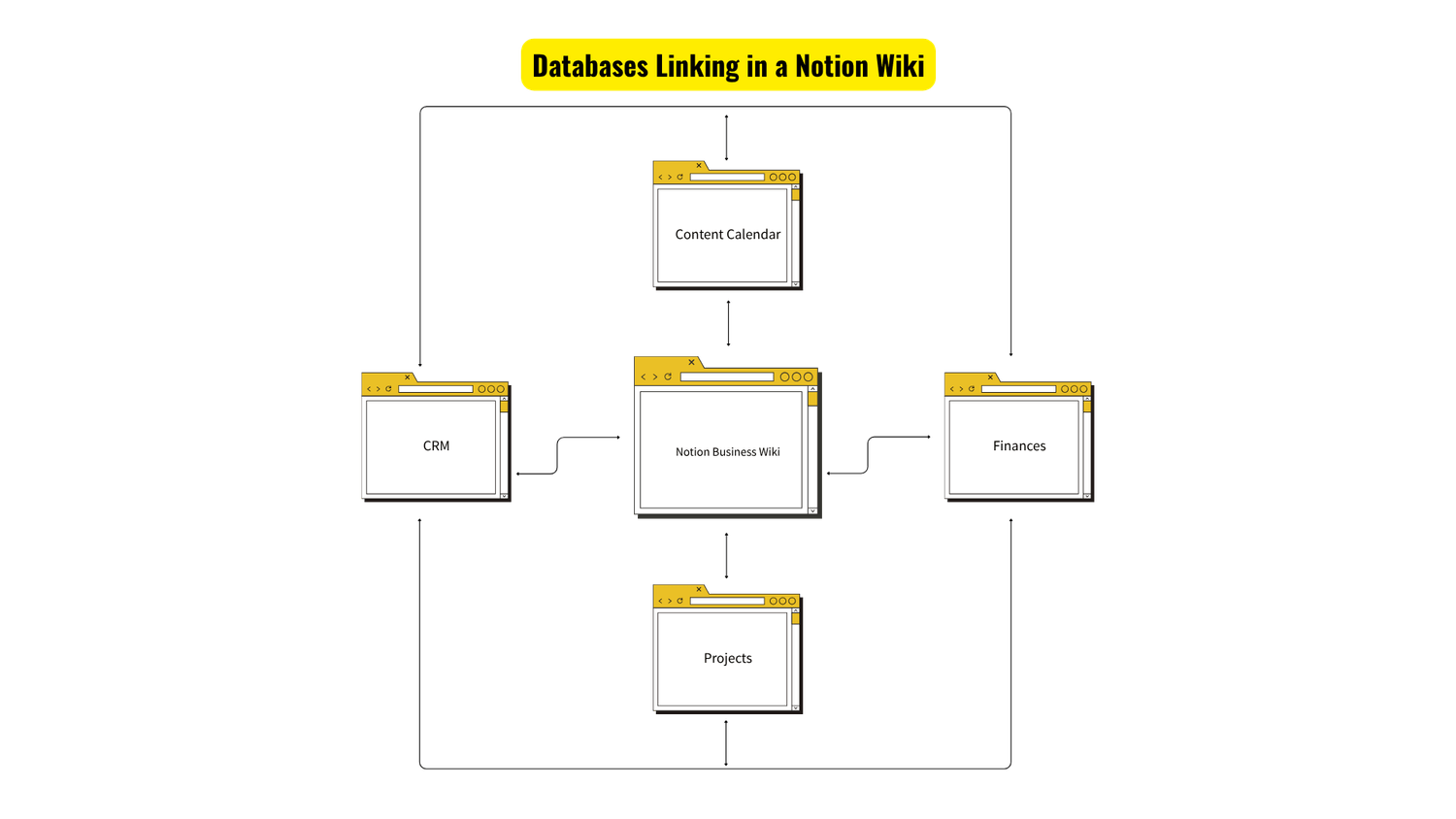
Real-World Example: From Chaos to Clarity
A freelancer client of mine once managed clients in a spreadsheet, tasks in Trello, invoices in QuickBooks, and content in Google Docs and Sheets. The system collapsed every time deadlines piled up.
After building a Notion HQ, everything linked. Clients connected to projects, invoices auto-rolled up totals, and content calendars synced with deadlines. Result: less stress, faster invoicing, and more revenue.
An agency owner used the same structure, expanding it for a small team. Each member managed projects from the same workspace. Client meetings, deliverables, and feedback all lived in one hub. The business scaled without needing new tools.
Scaling Your System as You Grow
Notion grows with you.
Start with simple databases, then layer in formulas, automations, and rollups as your business expands.
A solopreneur adds one dashboard and gains clarity. A small team adopts the same structure and gains collaboration. Growth no longer means chaos, it means scaling with confidence.
Takeaway: Notion as Your Business Wiki
Running a business does not require a dozen apps. It requires clarity, focus, and one connected system.
Notion becomes the hub where clients, projects, finances, and content converge.
Start with a dashboard, connect your databases, and watch the overwhelm fade into structure.
Click Here Now To Download Your Free One-Page Planner
Ready to scale your business with clarity?
Click Here Now to Explore my Notion Planner Store
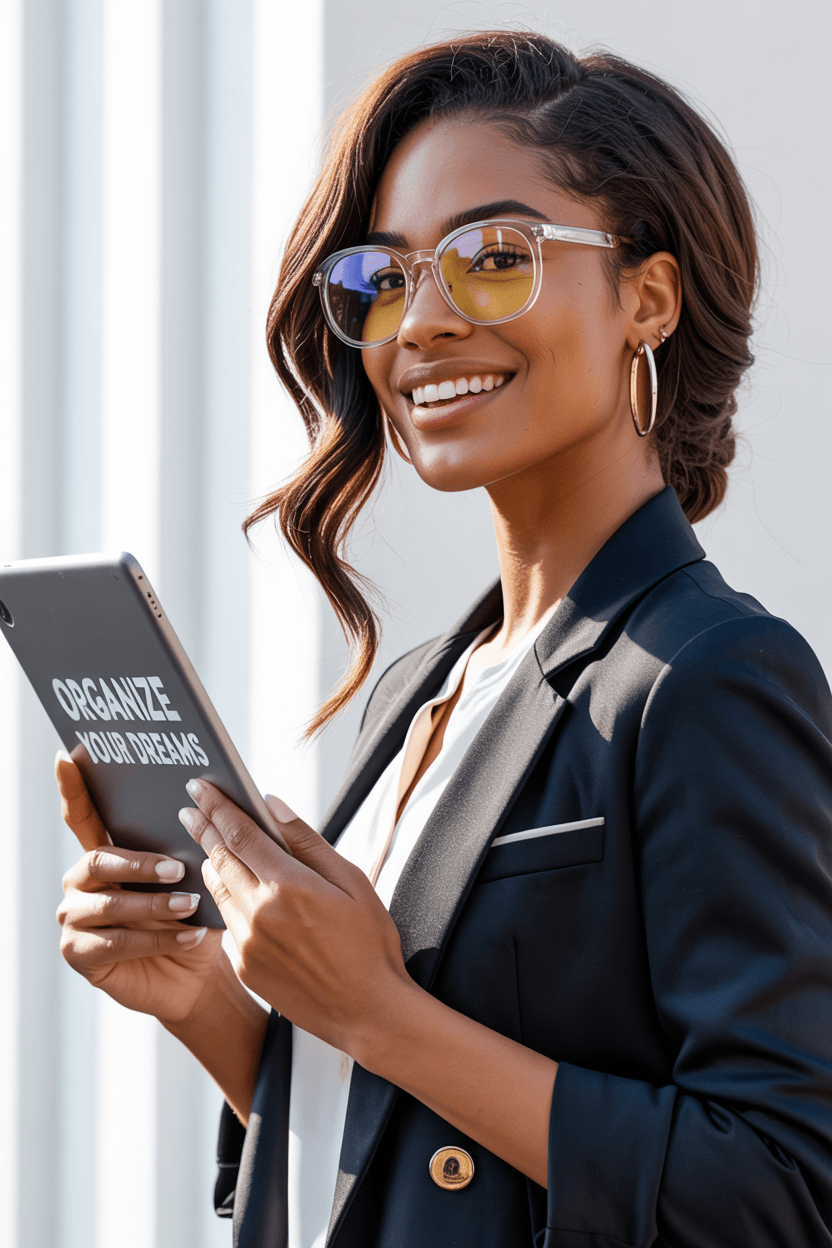
Hey There…
You are tired of juggling too many tools, missing deadlines, and working harder without seeing results, you’re not broken.
You just need a system that works for you.
I’d love to help you build it.
Subscribe Below 💛
— Maggie
Founder, The Productivity Wiz
Download Your Free One-Page Business Planner for Notion
Created with © systeme.io




